Accounting Firms and SharePoint: Scan, Tag, File, and Find
On average, it costs $20 in labor to file a paper document, $120 in labor to find a misfiled paper document, and $220 in labor to reproduce a lost document. In addition, there are costs associated with offsite storage of paper documents, security for paper documents with sensitive information, providing access to those documents to a dispersed workforce, and the cost of copying, faxing, and mailing those documents to employees and clients.
Accounting firms face the challenge of managing and archiving a large number of documents for their clients. With the flow of numerous paper and electronic files passing through the doors and email accounts of many different people, a solution is needed to simplify the method of storing, accessing, and providing access to these files. Infogenic Solutions has developed a system that is ideal for firms needing to capture, store, index, and provide access to documents by both employees and clients. The technology that powers this system is Microsoft SharePoint.
Microsoft SharePoint is a robust platform for building company intranets and client extranets. Combined with a document scanner, SharePoint can allow CPA firms to take control of their document storage and give clients the ability to submit files directly to their accountant. Clients are able to log in and upload working documents to a secure server where their accountant can process them and provide the final documents for download. The security features built into the system ensure that only the people with the correct permission settings have access to the files. Clients with multiple accounts only have to log in once to access documents in all of their accounts.
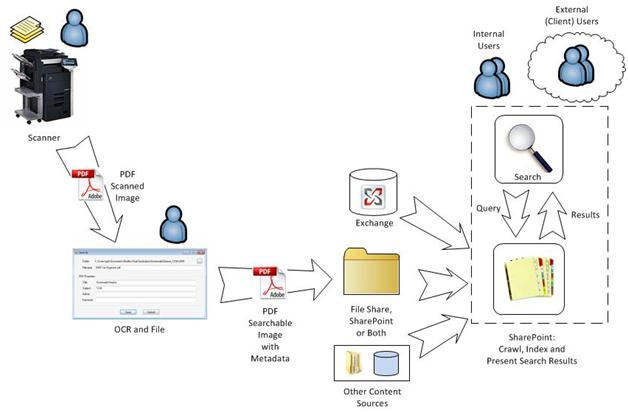
Infogenic Solutions’ accounting firm services bundle pairs a SharePoint system with a means of converting paper documents to searchable PDF files tagged with metadata. The conversion of paper documents to a digital format means that CPAs can reduce the amount of overhead needed to store documents while providing the ability to quickly locate information contained in those documents.
A paper document is scanned, resulting in a non-searchable PDF image file. Infogenic’s Filer program converts the file to a searchable PDF using the OmniPage OCR engine, one of the best optical character recognition engines available. Filer allows the user to edit the PDF properties of the document, such as Title, Subject, Author and Keywords like Client Name, Client Number, Case Number …. This metadata and the text of the document are indexed by SharePoint, ensuring that any relevant search will find the document. Documents may be stored in a file share, a SharePoint library, or both. They can be retrieved by anyone with the right credentials, including internal staff and clients via the extranet. This system addresses the document management and client accessibility needs of accounting firms and provides a powerful tool to let your business run.